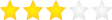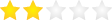OnePass is now available with Officeworks
At Officeworks you get free delivery on eligible items or orders, 5x Flybuys points in-store and Click & Collect, 365 day change of mind returns and additional benefits.*
Try it for free, cancel anytime.
After your free trial, OnePass is only $4/month or $40/year.
OnePass is now available with Officeworks
At Officeworks you get free delivery on eligible items or orders, 5x Flybuys points in-store and Click & Collect, 365 day change of mind returns and additional benefits.*
Try it for free, cancel anytime.
After your free trial, OnePass is only $4/month or $40/year.
Available online, in-store and in the Officeworks app
Get more value from your favourite brands

Learn more on what you get at participating brands
*T&Cs, Exclusions and eligibility criteria apply. Not all participating brands offer all member benefits. Click here for benefits and exclusions for each participating brand.
What you get as a OnePass member

Free delivery on eligible items or orders, no minimum spend.*
OnePass members get free delivery on eligible orders each time they shop online at Officeworks, no minimum spend. Excludes rural areas, large items and personalised print & create items.

365 day returns.*
Return your products in-store at Officeworks. Just keep the tags on and return the product in it's original condition along with your receipt. Excludes technology and perishable goods.

5x Flybuys points in-store and on Click & Collect*
Link your Flybuys card to OnePass and collect 5x Flybuys points for every $1 spent. Scan your Flybuys card in-store at Officeworks or enter your Flybuys number online for Click & Collect.
- Join
Join and become a OnePass member - Link
Link your Flybuys card to your OnePass account - Supercharge your shop
Scan your Flybuys card when shopping in-store, or enter your Flybuys number online for Click & Collect to receive 5x points. - Save time
Download the Officeworks app and scan your Flybuys-linked Officeworks card to receive 5x points, plus other benefits.
5x Flybuys points in-store also available at:
*Exclusions, See full T&Cs below. 5x points equals 1 standard Flybuys point and 4 bonus points per $1 spent
Already a OnePass member?
Continue to activate your benefits now.
Supercharge your shop with a plan for you
Are you ready for more? Start your OnePass plan and get more of what you want,
when you want it. With awesome value every step of the way.
$40 /yr
30 day free trialAnnual plan benefits

Get 12 months for the price of 10!
OnePass benefits include*

Free delivery on eligible items or orders

5x Flybuys points at Kmart, Target, Bunnings Warehouse and Officeworks

Sister Club tier members collect 2 points per $1 spent in-store at Priceline

365 day change of mind returns

Express Click & Collect at Kmart and Bunnings Warehouse
$4 /mo
30 day free trialOnePass benefits*

Free delivery on eligible items or orders

5x Flybuys points at Kmart, Target, Bunnings Warehouse and Officeworks

Sister Club tier members collect 2 points per $1 spent in-store at Priceline

365 day change of mind returns

Express Click & Collect at Kmart and Bunnings Warehouse
*T&Cs, Exclusions and eligibility criteria apply. Free delivery with no minimum spend. Not all participating brands offer all member benefits. Click here for benefits and exclusions for each participating brand.
†Savings compared to separately purchasing OnePass monthly memberships.
Try it for free, cancel anytime
After your free trial, OnePass is only $4/month or $40/year. Cancel anytime.
Frequently asked questions
About
Once you have a OnePass membership, you will need to link your OnePass account to your Officeworks account to access your OnePass benefits at Officeworks.
The easiest way to activate Officeworks is to sign up or log in to the Officeworks website, go to 'My Account', navigate to the 'OnePass' section and click 'Link OnePass'. You can also activate your Officeworks account from the OnePass website or App.
To access OnePass online benefits
Accessing all your OnePass benefits is even easier with single sign-on! You can now use either your OnePass or your Officeworks email address and password to access your Officeworks Account. To earn Flybuys points on your orders, make sure you also link your Flybuys account to your OnePass account on the OnePass website or App.
Once you are linked and have saved your Flybuys number in your Officeworks account, your OnePass benefits, such as free delivery and 5x Flybuys points on Click & Collect, will automatically be applied during check out.
To access OnePass in-store benefits
To earn 5x Flybuys points in-store, link your Flybuys account to your OnePass account on the OnePass website or App. Once you are linked, scan your OnePass-linked Flybuys card at the checkout and your 5x Flybuys points will be automatically awarded to eligible purchases.
After linking your Flybuys to OnePass, you can also link your Flybuys account in your Officeworks App for ease of access, benefits and digital receipts.
To access 365 day change of mind returns, go to your local store, present your receipt, along with your active OnePass membership via the OnePass App or website. Please see our Returns Policy for more details.
The OnePass | Disney+ Premium Bundle will no longer be available to existing subscribers from the 29th of June 2024.
To view all FAQs related to the Bundle no longer being available please refer to https://support.onepass.com.au/s/
There are three steps you'll need to complete to receive your OnePass benefits:
- Link your OnePass account to your Officeworks account
- Link your Flybuys account to your OnePass account
- Save your Flybuys number in your Officeworks account
Account
Yes, you can! The OnePass card in the OnePass App or website can be used at any Officeworks store.
Link your Flybuys account to OnePass and simply scan any of the following in-store to earn 5x Flybuys points on eligible transactions:
- OnePass card in the OnePass App or website
- Flybuys card
- Officeworks card linked to OnePass on the Officeworks App
When you scan your OnePass card, or your Officeworks card, your purchase history and your digital receipt will be recorded in your OnePass account.
We are sorry to hear you're having trouble accessing your Officeworks account. On the Officeworks log in page, click ‘Forgot password’ and follow the steps to reset your password. Once your password is reset, you can log into your Officeworks account using your email address and new password.
If you are still having trouble accessing your Officeworks account, then please call our Customer Service Centre on 1300 OFFICE (633 423) for assistance.
No, OnePass is available for individual and personal use only. Benefits are not available for Officeworks business account holders or any transactions associated with a business account. This includes 30 Day Business Account holders and account managed business customers.
Instead, you may Login to a personal account or create a personal Officeworks account.
Please note, when creating your personal Officeworks account, you must use a different email address to your business account.
To complete your OnePass linking you must login to Officeworks with your personal account, not continue with your Business Account.
Or
Instead, on the Officeworks website, link your OnePass account by signing into your personal Officeworks account. Access the OnePass section through “My account” and select the “link OnePass” button. Your accounts will be automatically linked.
We are sorry to hear your activation from the OnePass website didn’t work. You can still link from your Officeworks Account. Please log in to your Officeworks Account, go to ‘My Account’, enter the ‘OnePass’ section and click on ‘Link OnePass’.
If you are still having trouble activating, then please contact OnePass Customer Support on 1300 026 710 or fill out a customer support form via the help section on the OnePass website.
If you have not yet activated your Officeworks account from the OnePass website or App then:
- On the Officeworks website, log into your Officeworks account
- In ‘My Account’, go to the ‘OnePass’ section, click ‘Link OnePass’ and follow the steps to link.
If you have already activated from the OnePass website or App, or you are having further issues; please contact our Customer Service Centre on 1300 OFFICE (633 423) for assistance.
Free standard delivery
To activate your free delivery benefit during checkout, please make sure you have completed the following steps:
- You have linked your OnePass and your Officeworks accounts. You can check this in your Officeworks ‘My Account’ in the ‘OnePass’ section.
- You have an active OnePass membership. You can check this in the following ways:
- On the OnePass website or App, in your profile under ‘My membership’; or
- ‘Active’ status is also shown on your OnePass card via ‘My card’ on the OnePass website or App.
- You have checked that all the items in your basket are eligible for OnePass free delivery.
- If you checked all the above and still have not received free delivery, please visit your local Officeworks store or call our Customer Service Centre on 1300 OFFICE (633 423).
The majority of our Officeworks range is eligible for free delivery with no minimum spend and is available nationwide, excluding rural/country locations.
However, large (big and bulky) items and some Print & Create items such as custom and personalised products are excluded, and delivery fees apply.
Free standard delivery will be determined and calculated in your online shopping cart at checkout. See our Delivery Policy for more details and our postcode classification to check your area eligibility.
5x Flybuys points
Yes, you can link your Flybuys account to your Officeworks App, meaning every time you scan your Officeworks card in store, you will receive your Flybuys points automatically. If your Flybuys account has already been linked to your OnePass account, you will receive 5x points on eligible transactions.
The Officeworks mobile App also has other useful features such as Digital Receipts, back in stock alerts and product aisle locations.
To receive 5x Flybuys points for online Click & Collect orders, you will need to make sure you have:
- An active OnePass membership
- Linked your Flybuys account to your OnePass Membership
- Entered your Flybuys number at check-out when placing your order on Officeworks website or App
It's easy! Just follow the steps below on the OnePass website or App to link your Flybuys account to your OnePass membership:
- On the OnePass website or App, log into your OnePass account.
- Click on the ‘Link your Flybuys’ prompt on the homepage; you will be taken to the Flybuys page.
- Enter your Flybuys log in details.
- Click 'Continue' to confirm the linkage.
You have now successfully linked your OnePass and Flybuys accounts. Simply scan your OnePass-linked Flybuys card or your OnePass card in-store and you will receive 5x Flybuys points on all eligible transactions!
You can also save time in future by downloading the Officeworks App and linking that same OnePass-linked Flybuys card. Then, whenever you scan your Officeworks Card in-store you will receive 5x Flybuys points, plus other benefits such as:
- Digital receipts for tax time
- Back in stock alerts
- Product aisle locations
We are sorry to hear you are still waiting for your points. There could be a few reasons for this:
- Points should be allocated within 72 hours to a qualifying members account after the eligible transaction has been made but may take up to one month to appear in your Flybuys account. If your transaction is cancelled, you will not be eligible to collect points.
- Some products do not qualify for Flybuys points. Exclusions include gift cards, print & copy cards, iTunes cards, mobile phone plans & recharge cards, donations and services (for example, product protection, furniture assembly, Print & Create services, Geeks2U services, business services & delivery).
- Linking of your OnePass and Flybuys accounts must be completed before midnight on the same day as the transaction. If you didn’t manage to link your Flybuys on the day of your purchase, you can still do it and go to your local store, within a month after your purchase, with your receipt and the product(s), and a Team Member will reprocess the purchase after scanning your Flybuys.
- For online Click & Collect orders, your Flybuys number needs to be entered at-checkout when placing the order
- Online delivery purchases and phone orders via the Customer Service Centre are not eligible for 5x Flybuys points at Officeworks
- OnePass account holders are not eligible for OnePass benefits including 5x Flybuys points. You will only earn standard 1x point.
- If your purchase was eligible for another Flybuys campaign, the points allocation timeline may vary, please check the campaign’s specific terms and conditions.
If you still have concerns relating to your Flybuys points, please contact the Flybuys Customer Service team by calling 13 11 16. Make sure you have your receipt handy.
5x Flybuys points can only be earned on eligible in-store purchases and online Click & Collect orders.
If you made a purchase in-store or with Click & Collect, please return to your local store, within a month after your purchase, with your receipt and the product(s) and a Team Member will reprocess the purchase after scanning your OnePass-linked Flybuys card
If you made a purchase online with Click & Collect and forget to link your Flybuys account to your OnePass membership, you can still do it before midnight on the day of purchase. You also need to have entered your Flybuys number at checkout when placing the order to receive your Flybuys points.
If you haven’t entered your Flybuys number at checkout or if it is past midnight of the day of purchase, you will not receive your bonus points. However, you can still link your Flybuys to your OnePass account, then return to your local Officeworks store, within a month after your purchase, with your receipt and item(s) and a Team Member will reprocess the purchase after scanning your now OnePass-linked Flybuys card.
If you are a OnePass member, link your Flybuys and OnePass accounts by no later than midnight on your same day of purchase and you will still earn the 5x Flybuys points instead of the standard 1x point.
If it is past midnight of the day of purchase, you will be awarded the standard 1x point. However, you can still link your Flybuys account to your OnePass account, then return to your local Officeworks store, within a month after your purchase, with your receipt and the products(s) and a Team Member will reprocess the purchase after scanning your now OnePass-linked Flybuys card.
365 day change of mind returns
Yes, you can!
Purchases made in-store are recorded in your OnePass account when you scan your OnePass barcode or your Officeworks App at checkout. To view your purchase history and get your receipt, log in on your OnePass App, tap the Activity section, and view your purchases with Officeworks.
Purchases made online are automatically recorded in your Officeworks account.
As a OnePass member, you can change your mind within 365 days after your purchase and will be pleased to offer you a refund or exchange in-store for items purchased on or after 5 September 2023.
To return an item using 365 day change of mind returns, you must:
- Return the item in-store within 365 days of purchase. This is inclusive of Officeworks' standard 30 day change of mind returns policy
- Provide satisfactory proof of OnePass active membership at point of return either on the OnePass website or App
- Provide your receipt
- Provide the item in re-saleable condition, including its original packaging (if any), is unused and as sold
- Present a government issued form of identification (if applicable).
365 day change of mind returns is not available via our Officeworks Customer Service Centre.
Please note some exclusions apply including technology products, perishable goods (for example, ink cartridges), and all exclusions in our current 30 day change of mind returns policy (for example, custom and personalised Print & Create products, gift cards, etc).
For more details on exclusions or return requirements, please refer to our Change of Mind Returns Policy.
Need more help?
For more information on OnePass, please visit https://support.onepass.com.au/s
*OnePass at Officeworks T&C’s
For full OnePass terms and conditions, please refer to the OnePass website
The following additional terms and conditions also apply for OnePass members at Officeworks:
- Free standard delivery
At Officeworks, the free standard delivery benefit excludes rural areas, large items, some Print & Create items (e.g. custom and personalised products) and orders placed in store - see Our delivery options for details.
To check if your area is eligible for free delivery (ie not rural/country), see our postcode classification. - 5x Flybuys points
This benefit is applied after savings and discounts, and excludes gift cards, print & copy cards, iTunes cards, mobile plans & recharge cards, donations, services (e.g. product protection, furniture assembly, Geeks2U services, business services etc.), Print & Create services and delivery charges - see Flybuys at Officeworks Policy for details.
- To receive 5x Flybuys bonus points on instore purchases (for eligible items and transactions), OnePass members must link their account to their OnePass account and scan either their Flybuys card or their OnePass barcode (from OnePass website or App).
- To receive 5x Flybuys bonus points on click & collect purchases (for eligible items and orders), OnePass members must link their Flybuys account to their OnePass account and they must enter their Flybuys number when placing the order.
- Points should be allocated within 72 hours in qualifying members account after the eligible transaction has been made (and collected for click & collect) but may take up to one month to appear in your Flybuys account.
- 365 day change of mind return
You can receive 365 day returns for change of mind returns. Return your products to an Officeworks store, along with your receipt. See below for terms on what is eligible for a return under this benefit, which is in addition to the exclusions that apply under our Officeworks existing change of mind returns Policy - see Our Returns Policy for details. This applies to purchases made from 5 September 2023.
-
OnePass 365 day returns also excludes technology products and perishable goods.
-
OnePass 365 day returns cannot be processed via the Officeworks online Returns Application Form or by our Customer Service Centre.
-
- Orders placed via Officeworks' Customer Service Centre (CSC) will not receive OnePass benefits.
- OnePass benefits are not available for Officeworks business account holders or any transactions associated with a business account. This includes 30 Day Business Account holders and account managed businesses.
Information
- About Us
- Policies
- Social Media House Rules
- Price Beat Guarantee
- Payment Options
- Express Pay
- Afterpay
- Zip
- Flybuys
- Quality Print Promise
- Our delivery options
- Return Policy
- Product Recalls
- Terms of Use
- PCI FAQs
- Privacy Policy
- Scam Warnings
- Whistleblower Policy
- Gift Card Policy
- Rate & Win Competition Terms & Conditions
- OnePass
- CES Prize Draw TCs
- Latitude
- Officeworks App
- Track your order
- Click & Collect
- Cost per page
- 3D Secure
- Customer Communications
- Talking point


 has the facebook
has the facebook