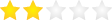- Information
- Policies
- Express Pay
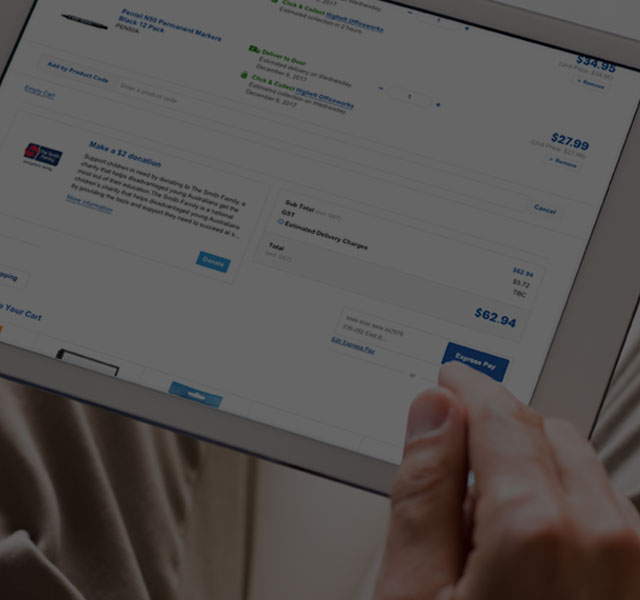
Express Pay
Express Pay is the quickest way to buy online at Officeworks. You can enjoy the convenience of checking out in a fast, easy and secure manner with our new Express Pay feature.
How to use it
Once Express Pay has been set up in your Officeworks account, you will be able to enjoy the benefits of checking out with Express Pay for your future purchases.
- Easy and convenient for recurring transactions
- Once set up, you'll be able to use it for future purchases
- You will be able to use Express Pay every time you log in
- Just click the Express Pay button on the cart page to complete your purchase!
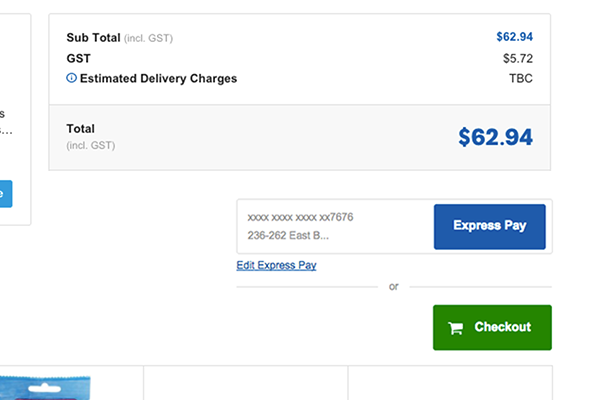
How to set it up
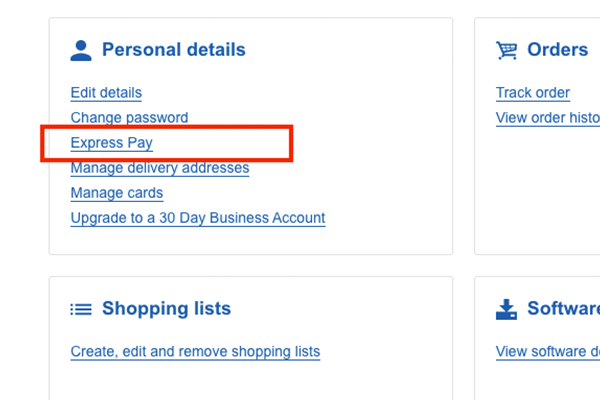
- Login to your Officeworks account
- Go to your personal details and select Express Pay
- Enable Express Pay, fill in your details and save
(You must have your credit card already saved in your account*).
- Start shopping with us!
* To add/save a new credit card, next time you purchase select 'save card' from the payment step in the standard checkout process.
FAQ about Express Pay
Any financial information we collect from you, including your credit card details, is used only for transaction approval and funds transfer. This information is kept securely and held on secure servers in controlled facilities.
In addition, our site uses the industry standard Transport Layer Security (TLS) technology, which encrypts your credit card details and makes it extremely difficult to intercept.
Information
- About Us
- Policies
- Social Media House Rules
- Price Beat Guarantee
- Payment Options
- Express Pay
- Afterpay
- Zip
- Flybuys
- Quality Print Promise
- Our delivery options
- Return Policy
- Product Recalls
- Terms of Use
- PCI FAQs
- Privacy Policy
- Scam Warnings
- Whistleblower Policy
- Gift Card Policy
- Rate & Win Competition Terms & Conditions
- OnePass
- CES Prize Draw TCs
- Latitude
- Officeworks App
- Track your order
- Click & Collect
- Cost per page
- 3D Secure
- Customer Communications
- Talking point


 has the facebook
has the facebook