Make my home more:





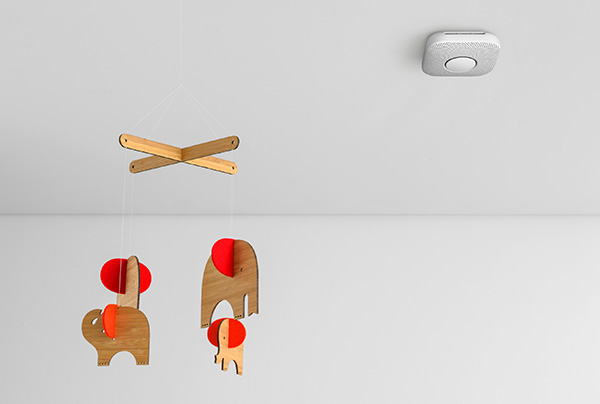
Popular smart products for a safe, secure home
Popular brands for smart security and safety





Popular smart products for an efficient home
Popular brands for smart home energy use






Popular smart products for home entertainment
Popular brands for a smart entertainment set up





Popular smart products for home convenience
Popular brands to make daily life a little easier
Add a smart speaker for voice control

See smart home devices that work with Amazon Alexa

See smart home devices that work with Apple HomeKit

See smart home devices that work with the Google Assistant


Routers for better WiFi coverage
Sometimes a new router is needed to improve WiFi coverage.
Explore routersGeeks2U can do it all
An expert can set up your smart home for you. Let Geeks2U take care of it all.
Contact Geeks2UFind nearest store
Talk and listen to smart speakers, compare smart security cameras and lights.
Find nearest store
How to Set up and Connect a Smart Home
Making your home “smart” has numerous benefits: convenience, security and cost savings. But it’s more than just being able to turn on a light from your phone—it’s about connecting an ecosystem of products that work together so they can be easily controlled. Here’s what you need to know to connect and set up your smart home.
Read article
Smart Home Buying Guide
Thinking about a smart home? As technology continues to advance, home automation systems are becoming a staple in Australian households. With a range of smart home products to choose from, you can create the ultimate smart home or smart office for your convenience.
Read buying guide
Smart Lighting Buying Guide
Ever find the warmest, comfiest position in bed then have a little dread settle in when you realise someone’s got to get up turn off the lights? Stay toasty in bed with the help of Smart lighting, your new handy assistant that allows you to remotely control your lights.
Read buying guideFAQ's
Helpful Smart Home FAQs
Mesh Routers FAQ


 has the facebook
has the facebook

















