Maybe it’s the fun foldable mobile trend that has you considering a new phone. Or maybe your computer sounds like it needs a double espresso to switch on each morning, so you’re planning to upgrade to a new laptop. Once you’ve noticed the signs your device needs updating, your best bet for finding the right tech for you is considering the use case based on your habit: do you need more memory or a bigger screen to handle a huge amount of photos and videos? Or perhaps the short battery life of your existing device is causing all kinds of problems because you wear your smart watch 24/7? These tips will help you make your choice.
What to Look for in a New Phone
An obvious time to replace your current model is when it stops working or the screen smashes (we’ve all been there!). But, if your battery runs low quickly, even after you’ve done all the optimisation options possible, or apps take a long time to open, these could also be signs your older phone is on its last legs. When you do decide it’s time to upgrade your phone, keep these specs in mind:
Battery life: Choose one that runs for at least 10 hours before you need to recharge so you won’t get stuck without music on the commute home. The Samsung Galaxy S23 offers a full day’s battery life for standard use, and you can bump up the battery considerably in just 30 minutes.
Processing capabilities: If you’re an avid gamer, streamer or video editor, opt for a phone with an 8-core processor over a 4-core alternative – the more cores, the more applications and resource-intensive programs you can run at the same time. The Samsung Galaxy Z Fold5, a lightweight foldable device that doubles its screen real estate when you unfold it, has an 8-core processor, making it ideal for speedy and versatile phone activity.
Camera resolution: If you want to take high-quality photos and videos, look for phones with higher megapixel (MP) cameras. Not only will this allow more detailed images, but you’ll be able to zoom in and crop your shot without degrading the quality. There are Oppo phones with a 32-megapixel front camera and a 64-megapixel rear camera for great quality images and video.
Memory: There are two things to be aware of here: your phone’s RAM (Random Access Memory), and its storage. RAM is like your smartphone’s short-term memory, as it’s what’s needed to run your apps and open files. The amount you need depends on what you’re using your phone for. If you’re generally using your phone to respond to emails and watch a couple of videos, you’d need far less than if you used it to run powerful apps like editing software, or for responsive gaming. Storage is the long-term memory on your phone and is measured in gigabytes (you may hear it referred to as ‘gigs’). Taking loads of photos or videos will require greater storage.
SEE ALSO: Essential Smartphone Features to Consider in 2023
Transferring Your Data to a New Phone
Tap into your phone settings to activate a back-up, which will ensure your latest data is secure in your device’s cloud service. Alternatively, back up your data on a third-party cloud-based back-up service, a hard drive, or other device, such as your computer. Transfer your data to your new phone using either a cable connection or the Internet.
Did You Know? A 2023 survey showed that nearly 30 per cent of Australians upgrade their tech around every two years.
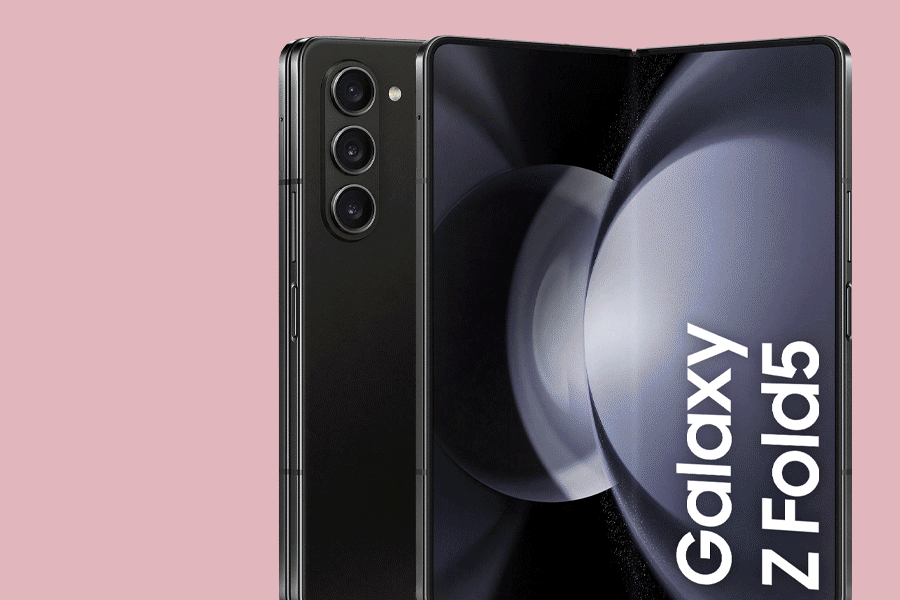
What to Try
- Samsung Galaxy Z Fold5 12GB/256GB Black
- Nokia X30 5G Smartphone 6GB/128GB Cloudy Blue
- OPPO A98 Smartphone 5G 256GB Cool Black
- Samsung Galaxy Z Flip5 Silicone Case with Ring Lavender
- Samsung Galaxy Z Flip5 8GB/512GB Lavender
- Samsung Galaxy S23 Ultra Clear Cover Transparent
- EFM TT Sapphire+ Antimicrobial Screen Armour Galaxy S23 Ultra
- OtterBox React Case Samsung Galaxy S23 Ultra Black
Upgrading to a New Laptop
The longer you have your computer, the more programs and apps you’ll likely add to it as your needs progress and change. Eventually, this becomes a problem. “If you don’t have enough RAM, eventually your computer stops being able to open anything else new, and it just freezes,” says Tiko Gawin, founder and managing director of A Tech Recyclers. So, if you’ve realised your old laptop is holding you back, then it’s time to consider what you will need in your new device:
RAM: Not enough RAM on your device means you’re going to be seeing that frustrating spinning wheel cursor regularly. The higher the RAM, the quicker and smoother your experience.
A high-performing processor: The processor, or CPU (central processing unit), is what actions and runs your device’s programs. If it’s powerful and up-to-date, your device will operate faster. The Lenovo Yoga Pro 9i 2-in-1 Notebook features a heavy-duty processor and 32GB RAM, which is perfect if you’re serious about power-intensive work, such as video editing, big data processing or gaming.
Adaptability: With hybrid working a reality for many of us, you might need a laptop that’s comfortable for a day in the office as well as a tablet for on-the-go admin. The ASUS Zenbook Flip is a hinged flip model that you can instantly fold from laptop into tablet form.
Transferring Your Data
If you’re wanting to free up memory and storage space on your device, it could be an idea to back up your data. Plug your external USB flash drive, SSD drive, or other type of external drive into your computer and select the files you want to transfer, and then copy them over to the drive using your computer’s file management system.
Alternatively, opt for a migrator app such as the PC Mover Professional. Otherwise, go into your computer settings to back up and transfer data via your computer’s proprietary cloud storage account, which could be either OneDrive or a third-party cloud storage of your choosing.

What to Try
- Lenovo 14.5" Yoga Pro 9i Laptop EVO Core i9/32GB/1TB/RTX4060
- ASUS Zenbook 14" Flip 2-in-1 Laptop EVO Core i5 16GB/1TB
- Targus 14" CityLite ProSlip Laptop Case
- WD_BLACK 1TB C50 Expansion Card for Xbox Series X/S
- WD 5TB Elements SE Portable Hard Drive
- Seagate 2TB Expansion Portable Hard Drive
- J.Burrows 14" Metro Laptop Sleeve Black
SEE ALSO: BYOD at Any Budget: Find the Right Device for Your Child
Finding a New Tablet
If your current tablet has screen damage, poor battery performance, or apps that continually stall or crash, then perhaps it’s time to consider upgrading. Today’s models have improved screen display quality, bigger processing power and smart battery optimisation tools to get the most juice possible from your device.
Battery life: Favour a tablet you can use all day without recharging. Tests have found that Samsung Galaxy Tab S8s users can surf the internet over Wi-Fi with full-screen brightness for up to 10 hours, before they need to recharge.
Display: A tablet with high resolution (the average tablet has 1920 x 1080 pixels, which allows you to watch a movie in Full HD), a durable screen surface, and adequate screen real estate (10-11 inches is a popular choice for a mid-sized tablet) will mean you may not need a laptop or desktop as well. The Samsung Galaxy Tab S9, which also has a Stylus pen in the box, features a sturdy OLED display (flush with vibrant colours and dramatic contrast ratio), sharp picture quality (2560 x 1600 resolution), and an 11-inch touchscreen.
Storage: With so many cloud-based storage options out there, you might think you can overlook the importance of your device’s in-built storage. But unless you want to be removing data and deleting apps all the time, it’s a good idea to choose wisely from the get-go. The Lenovo Tab P11 has a 2K display and an 8-core processor as well as 128GB storage, which should be ample for family photos, apps and storing music. Should you need more space, you can upgrade it to a hefty 1TB of storage via a memory card.
Transferring Your Data
Back up your data in the cloud via the settings on your device. Otherwise, plug your old tablet into an external storage device or a computer, copy your data there and migrate it over using WiFi, a cable or a USB stick.

What to Try
- Samsung Galaxy Tab S8
- Lenovo 11.5" Tab P11 2nd Gen 2K 6GB/128GB
- Samsung Galaxy Tab S9 WiFi 12GB/256GB Graphite
- Targus SafeFit Universal Tablet Case 9-10.5" Black
- Samsung Galaxy Tab S9 Ultra Slim Cover Keyboard Black
- Targus Click-in Case for Samsung Galaxy Tab A8
Choosing a New Smart Watch
We ask our smart watches to do a lot: track our steps and our sleep, let us know if someone is trying to contact us, and pay for our daily coffee. So it makes sense that after intense use, it will start to lag.
“If someone finds their smart watch is slowing down or freezing, has a battery that doesn’t last the day, or it no longer supports the latest software updates, it's probably time to think about an upgrade,” says Carol Maher, Professor of Population and Digital Health at the University of South Australia. Today’s smart watches can do more than ever, so here’s how to choose:
Battery life: Planning to wear your watch to exercise, work, eat and sleep? Go for long battery life. The Garmin Vivomove Sport Hybrid Smartwatch offers up to five days’ battery life in smart watch mode or the GPS-option, the Garmin Forerunner 55, offers up to 14 days in smart watch mode. That’s a lot of peace of mind for activities such as hiking or camping.
Display: Bigger, brighter displays with touchscreen controls will be easier to navigate. The Samsung Galaxy Watch 5 Pro features a bright and clear AMOLED display with a highly responsive touch screen. Bonus: it’s made out of durable sapphire crystal glass.
Tracking: You’ll need to decide how much data you want to receive on your daily life (and how accountable you want your watch to hold you!). The Samsung Galaxy Watch 6 tracks your respiration and heart rate throughout the day, as well as running or walking distance and sleep health, for a well-rounded look at your overall wellbeing.
Pairing Your New Smart Watch
To begin, charge your smart watch, switch it on and activate Bluetooth on the devices you are pairing. Download your smart watch app from your smartphone’s app store, launch it and follow the pairing instructions that will appear on screen.
SEE ALSO: How to Choose the Best Smart Watch for You

What to Try
- Samsung Galaxy Watch6 Bluetooth 40mm Gold
- Garmin Vivomove Sport Hybrid Smart Watch Ivory
- Garmin Forerunner 55 Black
- Samsung Galaxy Watch5 Pro Black Titanium BT 45mm
- JBL Wave Beam True Wireless Earphones Black
- Samsung Watch6 Extreme Sport Band M/L Lavender
SEE ALSO: Which Smart Watch Is Right for You?
How to Responsibly Dispose of Your Old Device
Did you know you can trade in your old tech for an instant gift card? With a few simple questions, the Officeworks Tech Trade-in program means you might receive an Officeworks gift card for giving your still-usable device a new life. If eligible, you can replace your old phone, tablet, laptop or smart watch with something new.
Properly disposing of your old device is essential to help give old tech new life. Suzanne Toumbourou, Chief Executive Officer of the Australian Council of Recycling, says recycling tech is hugely beneficial, as long as it’s done correctly – that means taking old devices to appropriate drop-off locations rather than popping them in your yellow-topped recycling bin.
If your old tech isn’t working, the Officeworks Bring it Back program accepts a wide range of e-waste, as well as batteries, printer ink cartridges and used pens. You’ll find a receptacle at the front of most stores.
To dispose of your old devices responsibly:
- Erase your sensitive data and personal information beforehand
- If you purchase a new phone, new tablet, new smart watch, or new laptop, responsibly recycle the packaging
- Consider donating or selling old electronic items that are still in good working condition






