Brother MFC-L8900CDW Multifunction Colour Laser Printer
Brand: Brother
Product code: BRMFCL8900












FeaturesThis printer uses Brother TN443 and TN446 Toner Cartridges.
Brother TN443 Cartridges have an approximate page yield of 4,500 pages in black and 4,000 pages in colour.
Brother TN446 Cartridges have an approximate page yield of 6,500 pages in black and 6,500 pages in colour. 

You can purchase Extra Cover for this product which will provide you with an extended warranty. For more information, please click here. <
Product Disclaimer: Officeworks cares greatly about the safety of our customers and makes every effort to ensure that the images, descriptions and formulations of each product we sell are accurate and up to date. However, product formulas can change and there may be slight delays in updating the information online. If you have particular concerns about the materials or ingredients used in this product, please read the label carefully on the product or contact the manufacturer for the most up to date information.
Brother TN443 Cartridges have an approximate page yield of 4,500 pages in black and 4,000 pages in colour.
Brother TN446 Cartridges have an approximate page yield of 6,500 pages in black and 6,500 pages in colour.
Click here to see the cartridges compatible with this printer.
This Brother MFC-L8900 Printer has a multifunction design so you'll be able to fax, print, copy and scan documents using a variety of paper types. It can print and scan simultaneously making it ideal for multitaskers and has an integrated NFC reader for wireless transfers. Plus, it also features an intuitive 12.6 cm touchscreen with the functionality to configure 64 shortcuts for efficient navigation and operation.

- This machine can be used to print, scan, copy and fax colour documents up to A4 size.
- Documents will print and copy at speeds of up to 31 pages per minute (ppm), scan at 28 ppm and fax at 33.6 Kbps.
- Your documents will print at a resolution of 2400 x 600 dpi and scan at a resolution of 1200 x 2400 dpi.
- There will always be paper ready to go thanks to the 250 sheet document tray.
- Automatic duplexing is supported so you can print on both sides of each page, saving on paper.
- You can connect the printer using a wireless connection or locally via high speed USB 2.0.
- AirPrint allows you to print directly from your mobile devices.
- It has a monthly duty cycle of 60,000 pages.
- This printer comes with a standard toner pack to get your printer up and running.
- Additional paper trays sold separately.*
- This printer uses Brother TN443 & TN446 Toner Cartridges.
- Toner cartridges included.
How to Choose a Printer
Geeks2U New Printer Setup with Officeworks

Delivery Charges Apply
An additional delivery fee applies to this item due to its size and weight.
Find out more information regarding delivery charges to your area
Product Disclaimer: Officeworks cares greatly about the safety of our customers and makes every effort to ensure that the images, descriptions and formulations of each product we sell are accurate and up to date. However, product formulas can change and there may be slight delays in updating the information online. If you have particular concerns about the materials or ingredients used in this product, please read the label carefully on the product or contact the manufacturer for the most up to date information.
Specifications
General
- Brand
- Brother
- Manufacturer's Warranty
- 12 month
- Printing Technology
- Laser
- Paper Size
- A4
- Barcode
- 4977766768818
- Descriptive Colour
- White
- Functions
- Printer, Copier, Fax, Scanner
- Model Number
- MFC-L8900CDW
- Printing Output Type
- Colour
- Product Dimensions (mm)
- 495W x 526D x 549H mm
- Product Weight (kg)
- 23.4 kg
- USB Cable Included
- No
Compatibility
- ePrint Application Supported
- Brother Mobile Connect
- OS Required
- Windows® 7, 8, 10, 11 /, Windows Server® 2012 or later /, Mac® OS 11 or later /, Linux RPM, DEB
Connectivity
- Printer Connectivity Technology
- AirPrint, USB, Wi-Fi, Ethernet
- Mobile App Compatible
- Yes
- Wi-Fi Direct Compatible
- Yes
- Wireless Protocols
- IEEE 802.11b/g/n
Copier Features
- 2-sided copying
- Yes
- Max Resolution B/W
- 1200 x 600 dpi
- Max Resolution Colour
- 1200 x 600 dpi
- Max Speed B/W
- 31ipm
- Max Speed Colour
- 31ipm
Display
- Display Type
- TFT LCD
- Display Size (Diagonal)
- 5 in
Document and Media Handling
- Automatic Document Feeder Capacity
- 70 sheets
- Media Type
- Plain Paper, Letterhead, Colored Paper, Thin Paper, Thick Paper, Thicker Paper, Recycled Paper, Bond, Label, Envelope, Env. Thin, Env.Thick, Glossy Paper* * single sheet on the MP tray.
- Standard Tray Capacity
- 250
- Total Media Capacity
- 300
Faxing Features
- Fax Transmission Speed (kbps)
- 33.6
- Fax Type
- Plain paper
- Faxing Functionality
- Yes
- PC Faxing
- Yes
Manufacturer
- Country of Manufacture
- China
- Part Number
- MFC-L8900CDW
Power
- Nominal Voltage (V)
- AC 220-240V
Printer Performance
- 2-sided printing
- Yes
- Max Black and White Printing Speed
- 31 ppm
- Max Colour Printing Speed
- 31 ppm
- Monthly Duty Cycle (max)
- 60000
Processor and Memory
- RAM Installed Size
- 512 MB
Quantity
- Units Per Pack/Carton
- 1
- Pack/Carton Quantity
- 1
- Total Individual Units
- 1
- Sellable Unit of Measure
- Single Unit
Refilling
- Compatible Consumables/Refills
- Brother TN443 & TN446 Toner Cartridges
- Includes Ink/Toner Consumables
- Yes
Scanner Features
- Scan resolution (DPI x DPI)
- 1200 x 2400 dpi
- 2-sided scanning
- Yes
- Scanning Max Speed (ppm)
- 28
Delivery
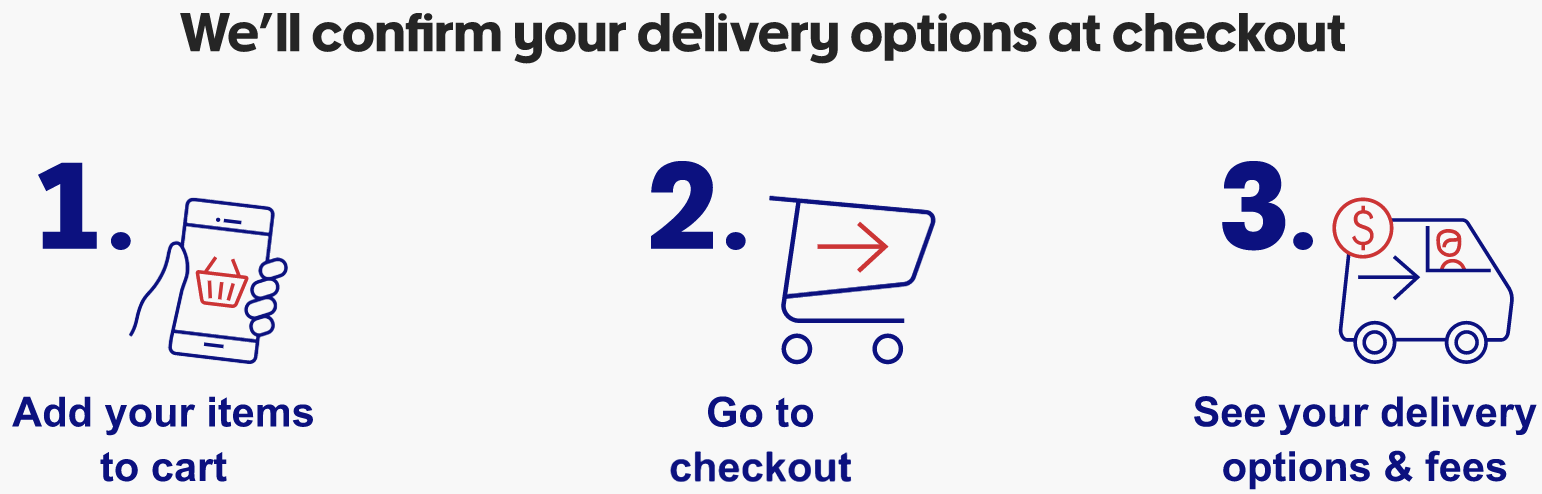
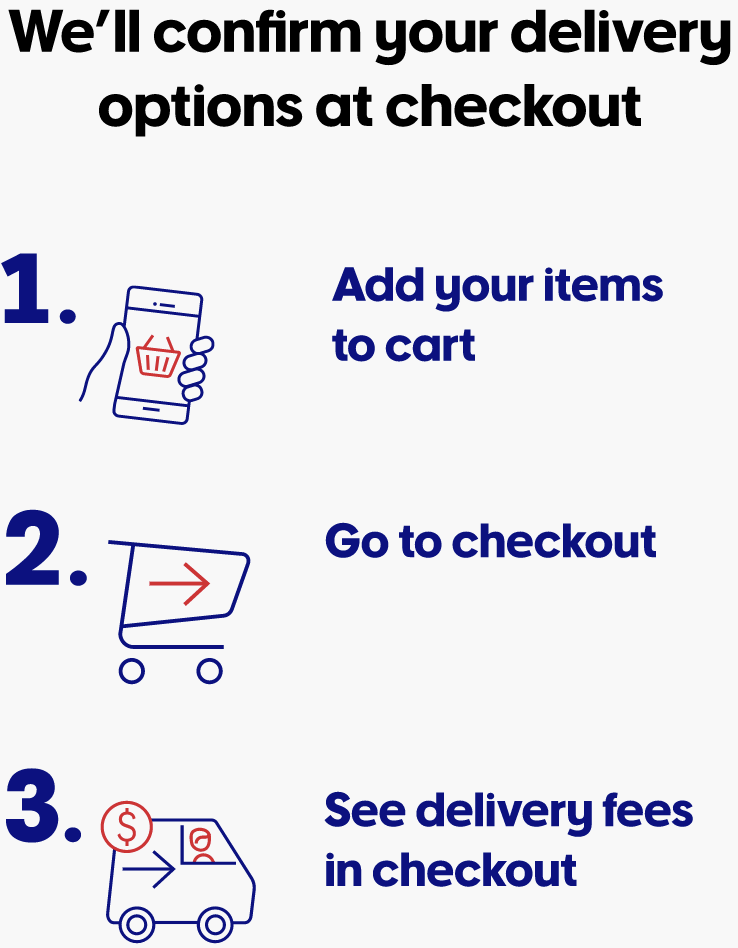
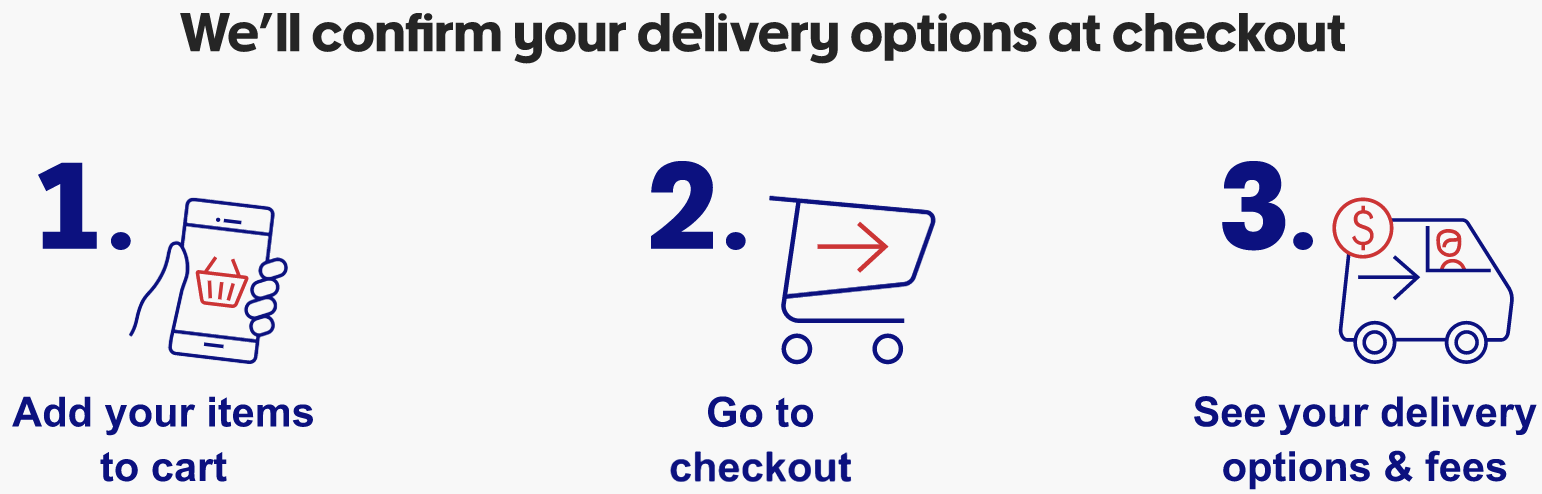
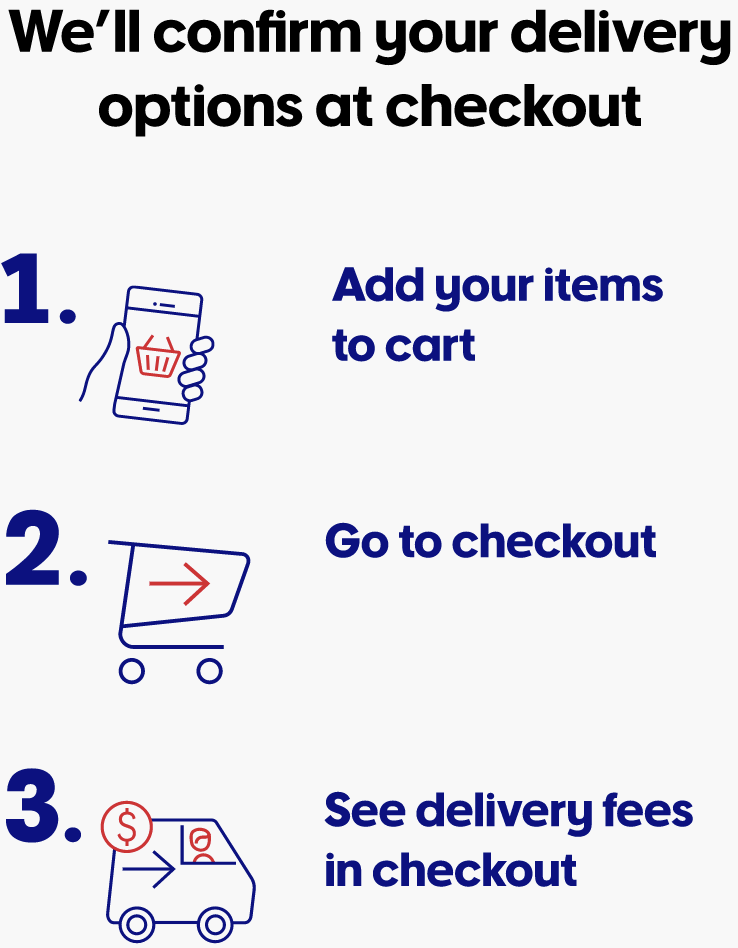
See our delivery options here.