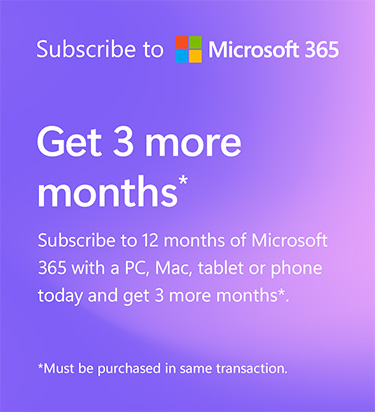Take your productivity and creativity to the next level with Windows 11
Get the versatility you need, the performance you crave, and the AI-powered innovation you've always dreamed of.

The perfect PC is out there.
Find your PC
Introducing AI in Windows 11
Windows 11 comes with AI-powered tools that can help you figure things out and find stuff fast. Delivering innovations with every update, Windows 11 is a smart way to invest in your future.

Help is always at hand with Copilot in Windows 11
Copilot in Windows complements your capabilities and creativity with intelligent assistance and relevant answers. It can take on tasks that would otherwise distract you from your main objective, keeping you in the flow.* And it can deliver answers that are more relevant to you.* Copilot can be docked in a side pane or summoned with a shortcut (Win+C), so you don't have to wait for an answer.
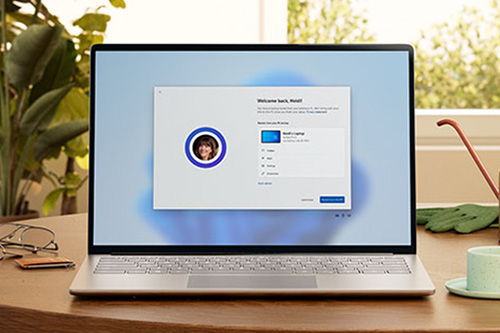
Start fresh. Start familiar.
Feel at home instantly on your new PC. Windows Backup allows you to keep the settings, files, apps, and preferences you love from your old PC.*

Make video content that captivates
Editing videos is easy with Clipchamp, regardless of whether you automate the process or take full creative control.

Time saving tools help you shift from work to play
Snap layouts2, desktops, and seamless redocking3. It's all there to help you better organise what's on your screen so you can bring out your best ideas.

Easily connect your iPhone® device to your PC
Make calls, reply to texts, and check your phone's notifications from your PC with Microsoft Phone Link4.
Frequently asked questions
* Screens simulated. Features and app availability may vary by region.
[1] Microsoft 365 Personal or Family subscription required.
[2] Some layouts only available based on display resolution and scale settings.
[3] Apps that are no longer open will not automatically be put back into place. Apps that come out of full screen mode when you undock will not be put back into full screen mode upon redocking, but placed back as best as possible.
[4] iPhone is a trademark of Apple, Inc. IOS: iPhone® only (no iPad® OS support) To experience the full functionality, mobile phones must be running iOS 14 or later with Windows 11 on the PC. Bluetooth connection to PC required. Messaging feature is limited by iOS. Image/video sharing and group messaging is not supported. Messages are session based and will only come through when phone is connected to PC.


 has the facebook
has the facebook